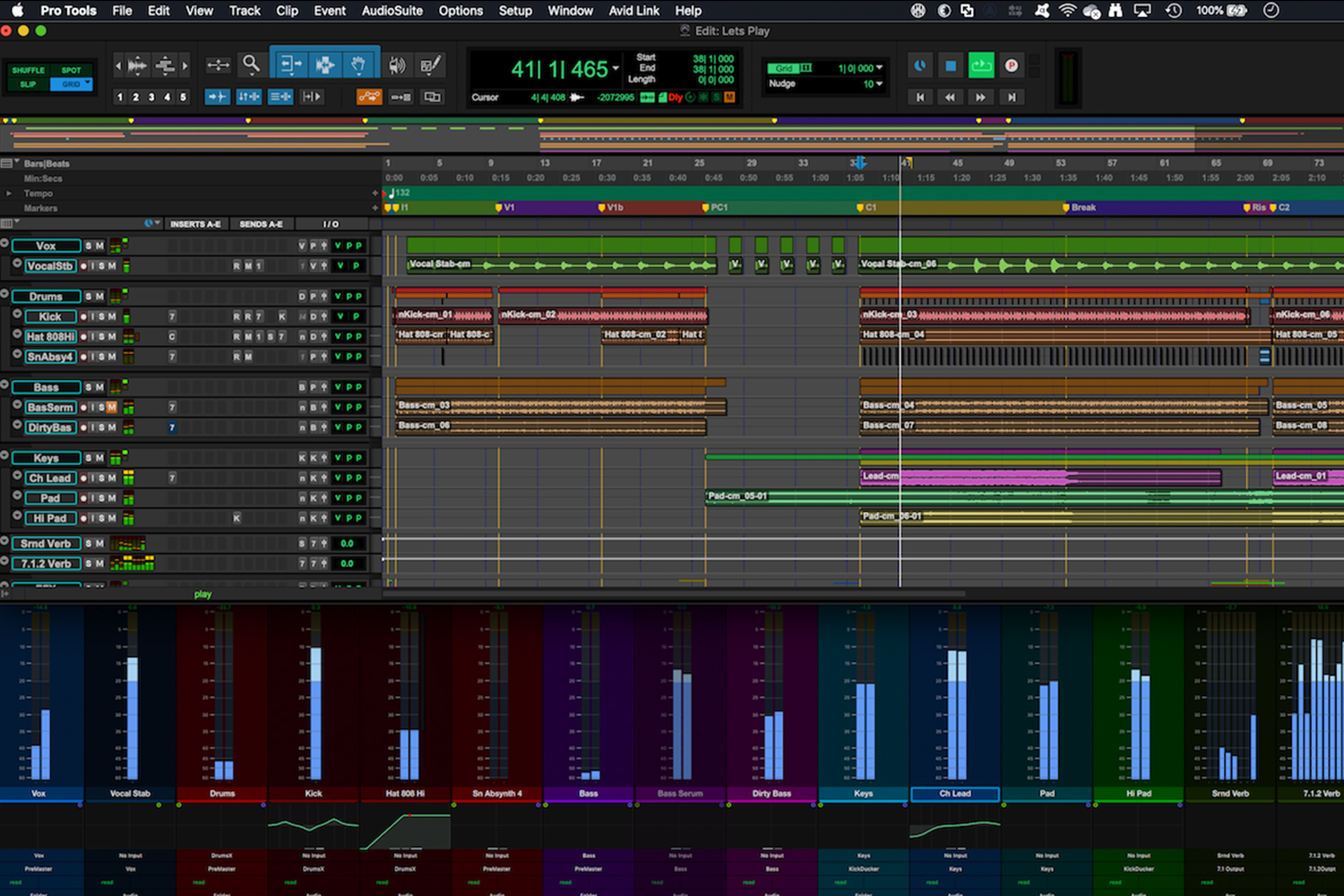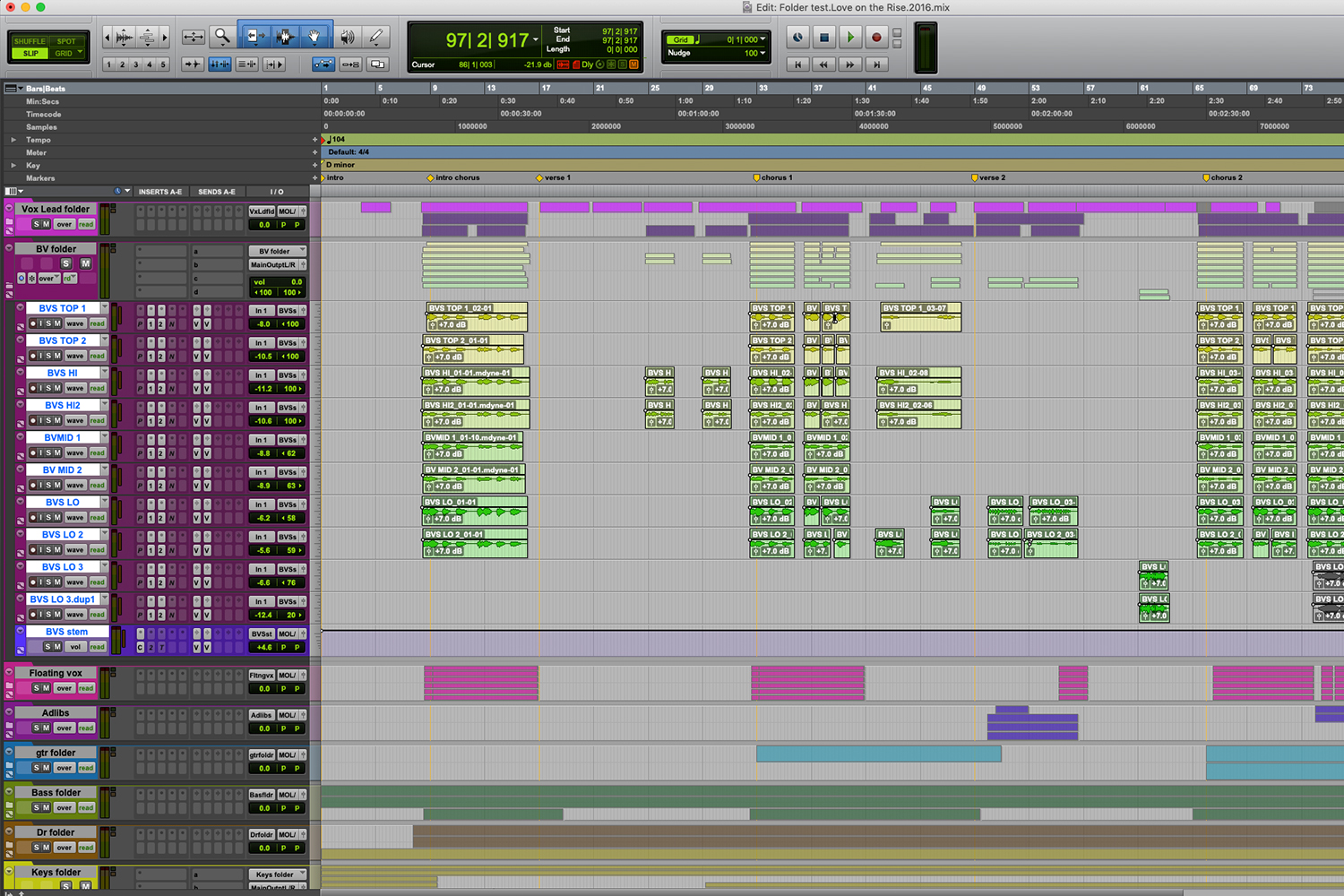Track and mix with just a touch

Avid Control turns your touchscreen tablet into a powerful control surface that helps speed up recording, editing, monitoring, and mixing tasks. Through its onscreen faders, knobs, buttons, Soft Keys, and transport controls—plus graphical displays that provide extensive visual feedback—you can create better mixes faster using many of the same touchscreen workflows and views found on our flagship S6 control surface.
Get intelligent control
Powered by EUCON, Avid Control acts like an extension of your software, providing deep control. Access hundreds of functions and commands without a mouse. Adjust plugins. Toggle automation. Work with VCA groups. And perform complex macros with a single tap. It also automatically adapts its controls to the EUCON-enabled application in focus on your computer, giving you great flexibility.
Free yourself from the cables that bind
With full wireless control, you can work in ways not possible with a mouse or cable-connected control surface. Record yourself in a different room from your DAW, such as an isolation booth. Control up to two networked audio/video workstations from across the facility. Trigger playback or recording while on stage. Even take stealth control of a Foley or ADR session in the same room as your talent, without audible key presses or mouse clicks.
Work with your favorite devices
In addition to iPad, the Avid Control app works with Android and Fire OS devices too, giving you more choice and cost flexibility. And not just tablets—you can use the app on your smartphone too. Plus, the app features a Meters view, which not only gives you an expanded view of your levels, including gain reduction meters, it follows your control surface banking maneuvers too.
See your mix in different ways
With six primary screen views (see below), you can view, navigate through, and interact with your project in many ways. In addition, the Tab Bar at the top provides a counter display, track filtering, Layout selection, and Universe Scroller, while the Toolbar at the bottom houses transport controls and primary Soft Keys. All views work in landscape and portrait mode, so you can hold and orient your tablet any way you want.
Extend your Avid control surface workflow
Got Avid S1, S3, Dock, or Artist Mix? Avid Control adds touchscreen operation, extensive visual feedback, S6-style views, better Soft Keys control, a counter display, customizable layouts, and more to your workflow. Not only does it provide timesaving features and customizability, it offers a convenient way to recall layouts and trigger functions as you mix on your control surface.