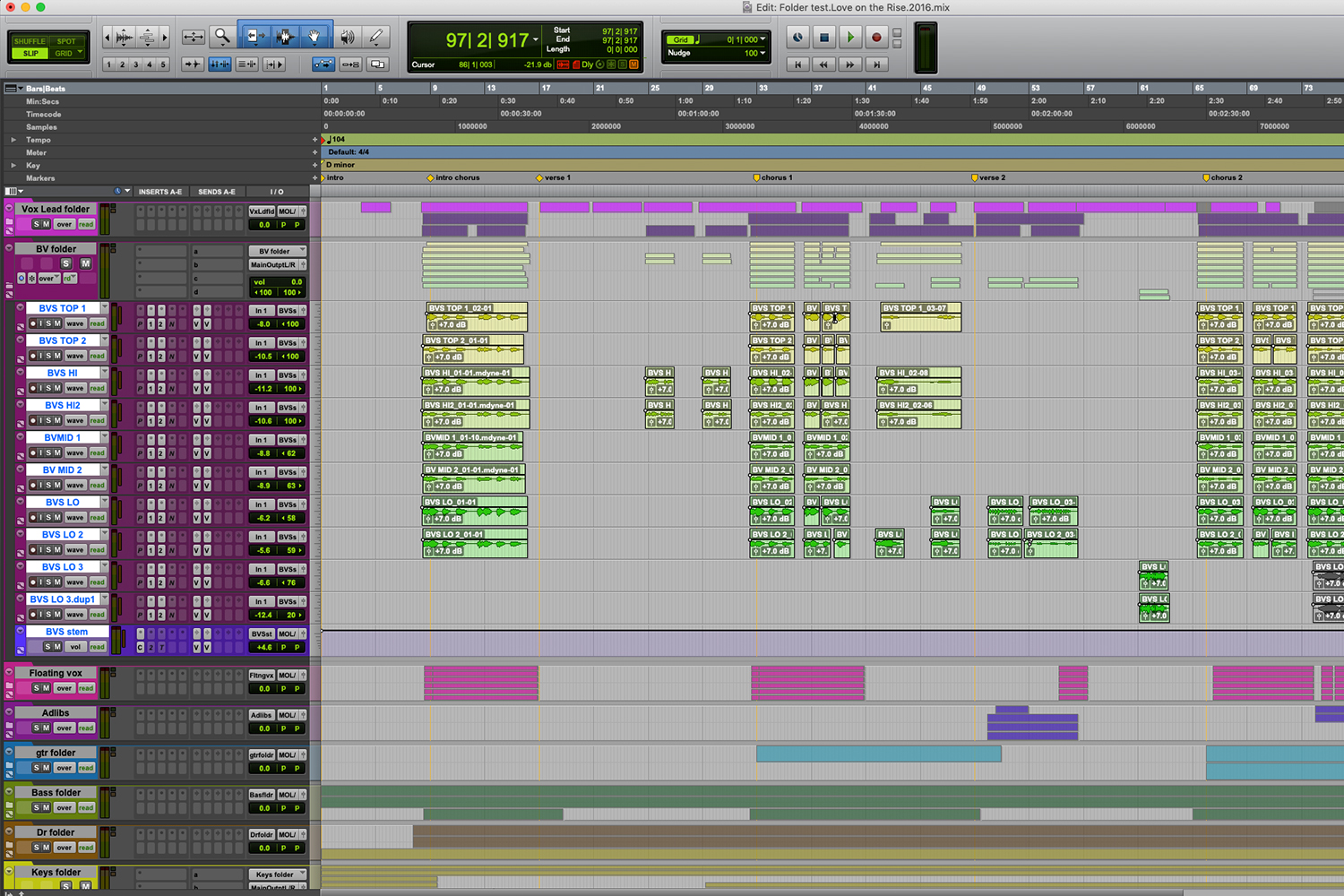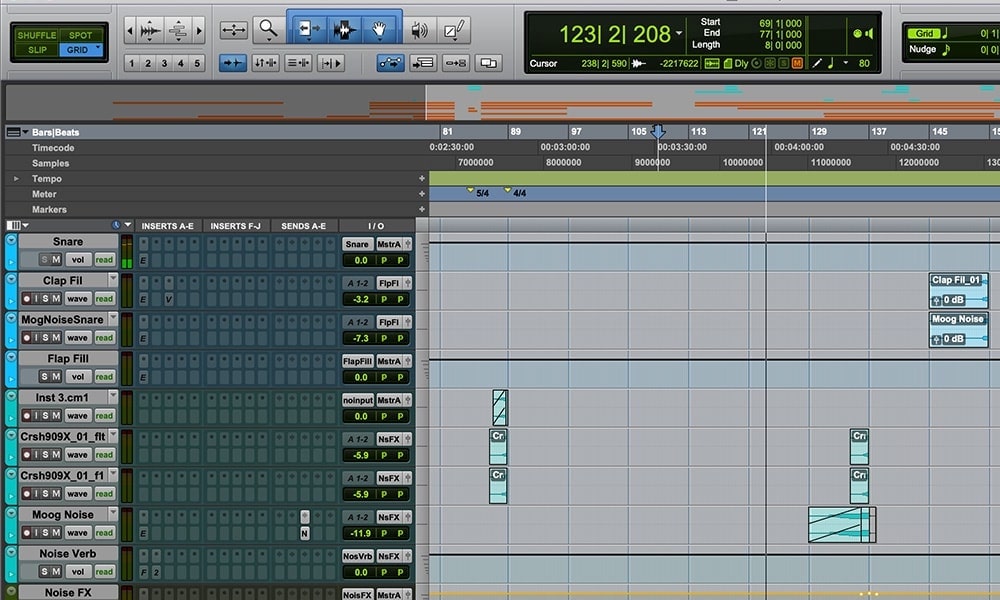Accelerate your workflow

From muting and soloing tracks, editing plugins, and routing signals, to writing surround panning automation and triggering macros, S1 provides total hands-on access to your audio or video project, giving you greater speed and precision than mixing with a mouse and keyboard alone.
Get pro-level hands-on control

From its motorized, touch-sensitive faders and touch-sensitive knobs, to support for VCA spill, monitor control, and custom layouts, S1 goes far beyond what you can do with a MIDI-based controller. Plus, its customizable Soft Keys speed up tedious tasks, enabling you to trigger functions with a simple tap.
Work with your favorite creative tools
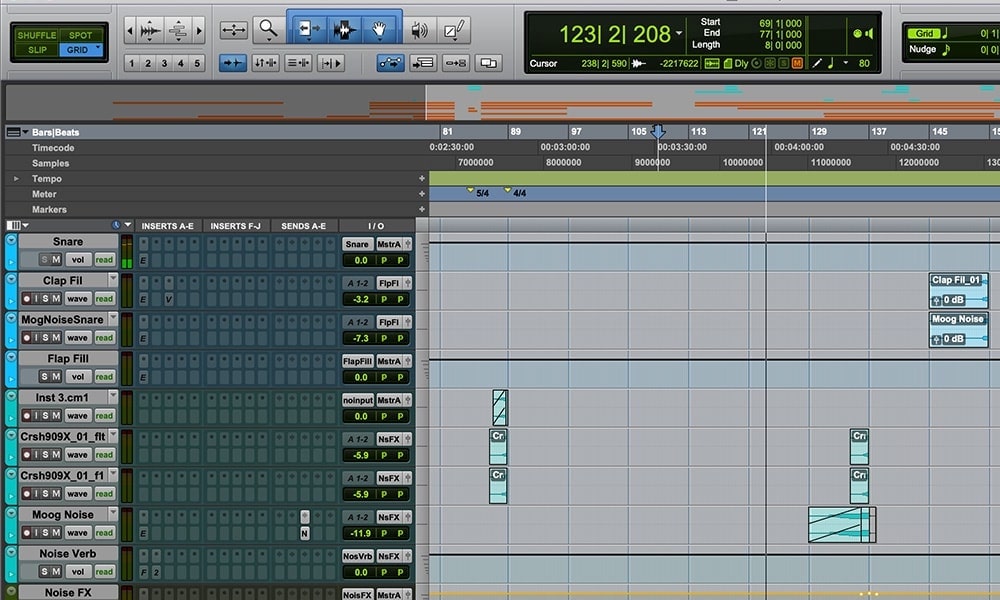
S1 offers deep integration with Pro Tools and Media Composer, plus native support for a variety of third-party audio and video applications, including Logic Pro, Cubase, Premiere Pro, and more, to dramatically speed up editing and mixing tasks.
See all supported software
Work with your favorite devices

Avid Control works with a variety of tablets and smartphones running iOS, iPad OS, Android, and Fire OS, giving you a wide range of choices and cost flexibility. It also comes as a desktop app for macOS and Windows, enabling you to display the app's Meters view—in conjunction with your DAW—on your computer screen. Plus, it's fully scalable in size and can follow up to four S1 surfaces.
Navigate large sessions fast

With Avid Control on your connected iPad or Android tablet, you can get to where you need to go instantly. Jump to a track by selecting it in Tracks View. Swipe through multiple channels in Mix View. And open and close Pro Tools Folder Tracks right from the surface, greatly speeding up session navigation.
View your mix in great detail

From track names, parameter values, and high-res S6-style metering, to 7.1.2 surround panning, automation status, and channel processing graphs, S1 gives you great insight into your mix. You can also design your own meter layouts, independently, in both the Avid Control mobile and desktop apps.
Get S6-style monitoring control

Easily control EUCON-enabled monitoring right from the surface. With the Monitoring View in Avid Control, you can quickly assign and manage source selections, cue mixes, talkback, listenback, speaker cuts, and more to speed up your workflow.